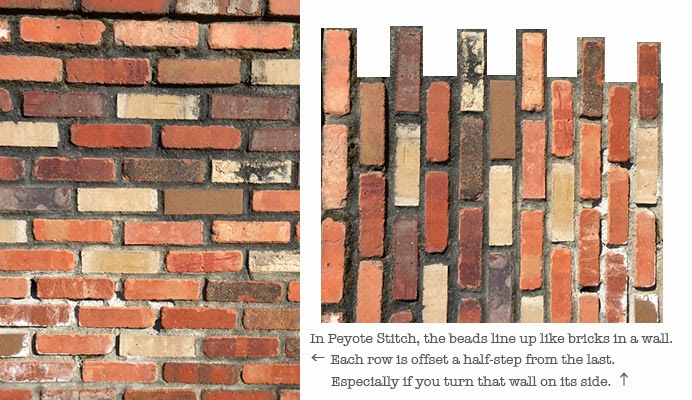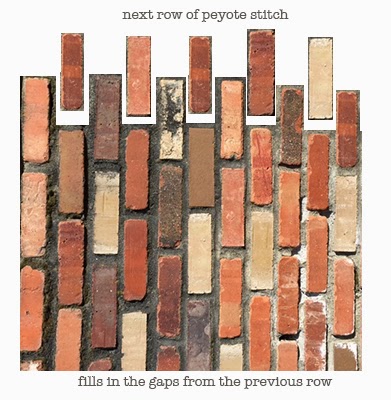Today I'm launching the start of a new series of blog posts sharing my experiences in self-publishing. I thought I'd start with what I learned setting up a Kickstarter campaign. For those of you who aren't already familiar with
Kickstarter - it's a crowdfunding site for creative projects. Crowdfunding is the process of connecting individuals and small companies with Ideas with others who would be willing to provide funding to help make that idea happen. It's rather like a NPR plede-a-thon, except you're helping support a specific creative project. Kickstarter doesn't guarantee that you will ever actually receive anything from the project creator, but most project creators are strongly motivated to deliver.
As an aside, there are other crowdfunding sites, such as
Indiegogo, but I'm focusing on Kickstarter since it's the one I use.
I do not claim to be an expert, but here's what I've learned:
Why I decided to run a Kickstarter
In my case, I hoped to raise seed money towards the production of my latest
book. Raising funds is the main reason people run a Kickstarter. But I believe that something even more important happens along the way. You develop a community excited about your project.
From my previous publishing experiences I knew that I would hit a wall mid-way through the year-long project. Talking with other creative professionals, I've found this is a common theme. As artists, our work is solitary. With projects that last months into years, there's lots of room for doubts, alternate paths and other diversions to sneak in and wreak havoc. Having a community to which I was accountable made forward movement a necessity. They also gave me a sense of purpose and support; I was writing the book for them. This made it much easier to stay focused.
Getting up to Speed
- Give yourself at least a month to put together all of the details! Designing a successful Kickstarter (KS) campaign, you are effectively putting together a business plan and a sales presentation. Don't expect it to happen over night! It's worth taking some time and doing it right.
- Read through their Creator's Guide and browse the FAQs - they are fantastic resources.
- Learn from other campaigns. I started by simply looking through other campaigns that seemed interesting. I read the text, watched videos, read through project updates. I took notes on what drew me to each project, things I liked and didn't, what information they included and how it was presented, how they set up their funding tiers. How did they handle updates? What made their updates interesting?
- Develop your own 'favorites' list of campaigns and watch them through the cycle. What did you think they did really well? Did they reach their funding goal? Many successful campaigns don't reach their goals until the last 24 hours, mine included.
- Consider joining a group like the Kickstarter Best Practices on Facebook. It's a great place to ask questions and get feedback as you develop your campaign (but remember to do your homework first!)
- If you know someone who has run a successful Kickstarter, ask them to lunch and pick their brains about any questions you still have after you've done your research. I spent about an hour doing just that with game designer James Ernest; asking him questions about updates, stretch rewards and creating an engaging video (his videos are far better than mine!) An independent filmmaker I spoke with warned that the Kickstarter would become my job for the duration of the project. While that was a bit of an overstatement, running the campaign was quite time intensive - writing and responding to emails, developing updates, tweaking the campaign, working with social media. I spent several hours a day on the project.
- If you're an introvert, be prepared to put on your extrovert persona for the campaign's duration. You will be the chief spokesperson for your campaign, and a cheerleader for any community members or friends who decide to take up the cause.
- Get the word out early. (I could have done better with this!) Start getting the word out while you're still putting it all together. Not too much at first (you don't want to fatigue people before you've even launched), but a word here and there can go a long ways, especially in the early days of your campaign.
Setting up your Kickstarter Account
- Verify your identity and set up a Payments account at least two weeks before you plan to launch. If your campaign succeeds, money will change hands; they need to verify that you are who you say you are. This must be completed before you can submit your KS for review! The verification process can take up to a week to complete. This was the cause of several very tense days as I didn't allow quite enough time before my intended launch date.
- Build your KS page at least a week before you plan to launch! Every campaign has to go through a review process where an actual person from KS looks at it to make sure it meets their internal guidelines. This can take up to a week, depending upon how many new campaign requests they've received. You can still edit the campaign after their review is complete, but all of the basics must be there before the review.
Designing your Kickstarter Package
People may link directly to your campaign page, or they may first see your project thumbnail, and you need to design for both. Here are the pieces you'll need to put together:
- One Sentence Summary - this is your elevator pitch. Try to focus it towards your target audience, but make it accessible to others as well. Don't try to tell it all, just snag their interest.
- Video - keep it short - under 2 minutes! Keep it focused. The video is as much about you, the presenter, as it is about the project, so a little personal is good.
- Detailed Description: what are you trying to create and why should others care? My goal was to outline my plans for the book and to show how it expanded upon my previous publications. This was a much more ambitious project on several fronts, with a relatively tight deadline for the amount of anticipated effort. I really wanted that to come across in my description.
- Pictures: While the video is great, it's also good to have some regular photos relating to your project. This can be tricky when you haven't started yet, so it can pay to be a little creative. For my part, I put together a sample book cover, and used images from patterns I'd previously published to give a feel for what the new book might look like.
- Reward tiers - what will people receive? This by far the hardest part for me. I wanted my supporters received something really awesome for their investment. But at the same time, I had to make sure that I had funds to support the production process, not just rewards fulfillment. But more on that later. I did have a lot of fun coming up with names for my various tiers. It was something I'd noticed from some other campaigns and enjoyed.
Project Budget
Make sure your budget is realistic, and your reward tiers leave room to cover expenses besides simply filling the rewards.
- Production expenses - believe it or not, one of my biggest expenses was printer ink. It is almost impossible for me to truly evaluate the effectiveness of a page's layout without seeing it in print. This meant I did a LOT of printing over the course of writing the book and designing the page layouts. It's almost embarrassing how much I spent on ink! I also spent several hundred dollars purchasing ISBNs (I'll write more about that in a later post).
- Labor (and Opportunity) Costs - while working on this book, I knew I wouldn't have time to develop new tutorials and classes, which meant that my Etsy sales and income from teaching would decline. I added a small amount in the budget towards general labor costs for this reason. The project might labor of love, but forgoing income for the duration makes it hard to continue.
- Rewards Fulfillment Costs - How much will it cost to fulfill your rewards? Remember to include shipping costs, including the costs for packaging. This can add up fast! Many of my rewards were in the form of digital files, which helped with costs. But this was still a significant proportion of my budget.
- Kickstarter's Percentage - Kickstarter doesn't run their site for free. Expect about 6% of the amount you raise to go to Kickstarter and the Payments Account you set up.
- By the Numbers: 22,252 creative projects were successfully funded last year through Kickstarter. Publishing was the
third most populous category, behind film & video, and music. According to Kickstarter' statistics page,
the overall success rate is 39.05%; more
projects fail than succeed. Over 70% of the successfully funded
projects asked for less than $10,000.
- Keep it Realistic - Kickstarter is an all-or-nothing proposition. If you reach your funding goal in the time selected, then you receive the money to continue. If you do not reach your goal, then no money changes hands. For these reasons, I set my goal to cover a portion of my project budget - enough to cover rewards fulfillment, production expenses and a wee bit towards labor. I could have asked for a larger portion of my project budget, but wanted to keep it as reasonable as possible from an outside perspective.
Setting up Your Reward Tiers
- Rewards - Brainstorm all the different rewards you could offer related to your project. Look through other projects for ideas. Ask friends for their suggestions. Write them all down. How much would each cost you to deliver?
- Not all rewards are monetary. I thanked my supporters in the Acknowledgements section of the book, and on my blog, inscribed all of the copies of the print edition, wrapped each book in hand-dyed tissue paper to make each package more festive, and tried to find other ways to say 'thank you' as well.
- Price Tiers - Kickstarter suggests that the $20-30 range is their most popular pledge level, but remember to take your costs into consideration. I really wrestled with this. Crunching the numbers, the finished book plus shipping would cost me more than $20 each. Offering digital tier levels separate from the print edition was my solution.
- Delivery Dates - what's the timeline for your project's completion? Something I did not consider when I set up my estimated delivery dates was the time it would take to put each of the packages together. I found it took me at least 20 minutes to put together each package - inscribe and wrap each book, assemble and tape the package, type in the shipping information, print, trim and affix the shipping label. That's after I'd purchased and gathered all my supplies, and put together my postcard bundles. With over 50 packages to ship, it added up. Developing the Kindle version of my book also took much longer than anticipated.
Once you've put your package together, it's time to launch. I'll talk about what I learned running a Kickstarter in my next
Lessons Learned post.
In the meantime, I'd love to hear what you think. Was this post useful?